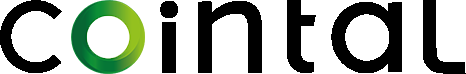There are multiple ways of securing your account.
First, you have to set an answer to your security question. You will be asked for the answer when trying to modify any core component of your account.
You can do so by clicking on ‘Settings’, then ‘Set answers’:
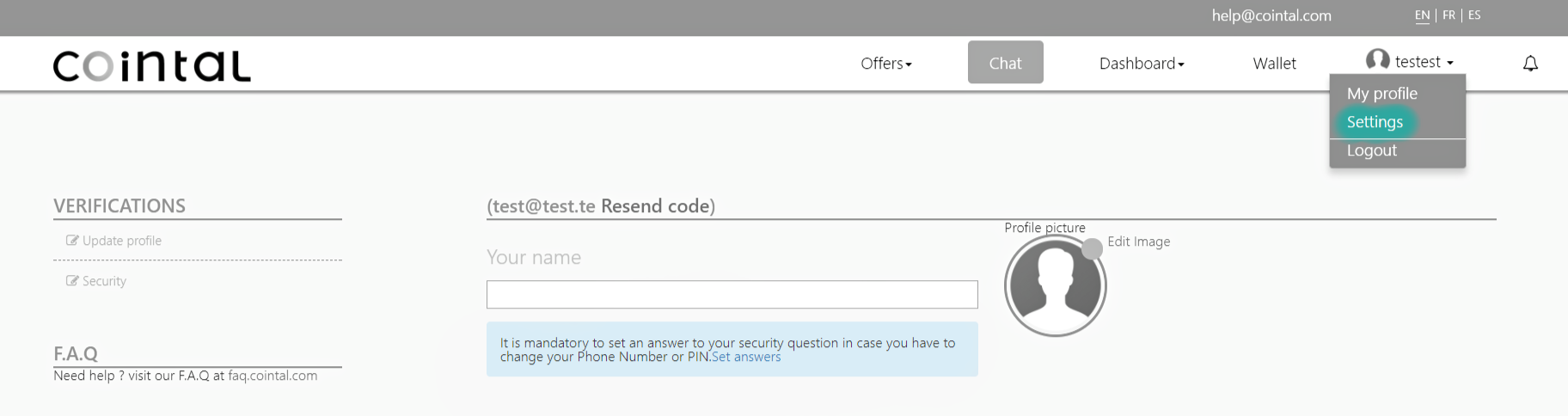
Once you are done setting the answer, and always over the ‘Settings’ page, you can also add a phone number to receive notifications:
.png)
Secondly, head to Settings > Security (on the left, under ‘verifications’), to open the 2-Factor Authentication (2FA) menu.
.png)
You then have three 2FA options available to choose, it’s up to you:
- SMS (Change your phone number, and then choose SMS before updating the 2-Step method)
- Google Authenticator (If not connected, scan QR code), then choose Google Authenticator before updating the 2-Step method)
- PIN (A simple 5-digits number to remember)
Never share any personal information that would compromise your account!
Remember well every personal information.